Since Apple abandons on the magnetic adapter MagSafe2 for its own notebooks, quite a few vendors have introduced similar accessories to mimic similar magnetic touch for MacBook users. However, a few years gone by, there has not been any mature products till ThunderMag popping up on the “Kickstarters” crowdfunding. ThunderMag not only brings back the magnetic touch but also allows 100W fast power charge and Thunderbolt 3 data transmission speed. ThunderMag is very socially influential as it pledged over NT$ one million in three days. It seems like the most powerful USB Type-C magnetic adapter in the market. To differentiate ThunderMag, we are conducting this test with the manufacturer. Let’s take a good look if “ThunderMag” is as powerful as the manufacturer claimed.

ThunderMag ID design
ThunderMag design is quite simple, which is a small two-piece adapter: the tip “male” connects to a notebook or cellphone, another piece “female” attaches to the USB Type-C cable. ThunderMag turns the USB Type-C into a magnetic adapter. The question remains, “if the USB Type-C male tip needs any tool to unplug” In fact, it is very intuitive just like portable USB drive, effortless to remove and intuitive to use.
To achieve 100W power charge and Thunderbolt 3 data transmission speed, ThunderMag was designed with a considerable number of contacts inside the magnetic head. Reversible 24 pin plug design leads the market which allows high-speed data transmission. To some extent, we live up to a major challenge for processing technology!
Test set up overview
We appreciate AkiTio lending four of their different Thunderbolt3 external boxs for us for this test. To avoid compatibility problem, we also bought three Apple Thunderbolt 3 (USB-C) cables to make this test going smoothly.
- Apple Thounderbolt 3 (USB-C) cable x3
- AkiTio Node Lite Thounderbolt 3 external box x2
- AkiTio Node Duo Thunderbolt 3 external box
- AkiTio Node Pro Thunderbolt 3 external box
- WD SSD 500GB M.2 2280 NVMe PCIe Gen3 SSD (black label) x4
- Galileo PCI-E 4X M.2 (PCI-E 1 + SATA 1) SSD adapter card x4
- ASUS Radeon RX 570 display card



ThunderMag power charge and temperature measurement
After the appearance test, let’s look closely on the charging and temp assessment – taking 2017 MacBookPro 15 and deliberately drained the battery to 10% to carry out the experiment. We found that amazingly with or without ThunderMag, it can maintain charging at around 72~78W. We thought ThunderMag would consume some power but it is not attenuated after monitoring the ammeter.


For the temperature during charging, the thermal image camera shows 46.9C degrees when the charging efficiency is about 72~78W. This temperature warm your hands. Overall even though the wattage current is running, such temperature is within acceptable limits.

Secrets of thunderbolt 3 40Gbps bandwidth
Thunderbolt3 claims to support Thounderbolt 3 transmission speed. Is it for real? First of all, we must understand the Thunderbolt 3 so-called 40Gbps transmission speed doesn’t apply to data transmission. In fact, thounderbolt 3 supports 22 Gbps on data and 18 Gbps on video transmission. Theoretically, data transmission only runs out at 22 Gb/s, which is about 2750 Mb/s. Want to know the insight, please refer to “Intel”, Don’t tell you the secret of Thunderbolt 3 bandwidth! Can Thunderbolt 3 data transfer really reach 40Gbps? 』

ThunderMag Thunderbolt 3 PCIe external box and SSD assessment
▼ First look at the value of the 512G SSD built-in 2017 MacBook Pro, the write speed is about 1000 Mb/s, and the read speed comes out at 2517 Mb/s.

ThunderMag SSD x 2 RAID 0 assessment
To conduct RAID 0 experiment, we take two AKITiO Node Lite plus AKiTiO Node Duo, total 4 PCIe slots, 4 SSDs via MacOS. The measured result is obvious that with or without ThunderMag, the speed remains the same. That means the limitation of MacBook Pro thunderbolt3 read and write speeds runs at about 2519 Mb/s and 2468 Mb/s.
The test set up as follow
- 2017 MacBook Pro 15
- ThunderMag x1
- Apple Thounderbolt 3 (USB-C) cable x3
- AkiTio Node Lite Thunderbolt 3 External Box x2
- AkiTio Node Duo Thunderbolt 3 External Box
- WD SSD 500GB M.2 2280 NVMe PCIe Gen3 SSD (black label) x2
- Galileo PCI-E 4X M.2 (PCI-E 1 + SATA 1) SSD adapter card x4

ThunderMag x2 + SSD x4 RAID 0 strength test
“Intel does not tell you the secret of Thunderbolt 3 bandwidth! does Thunderbolt 3 data transfer actually reach 40Gbps?” It is mentioned in this article that there are two Thunderbolt 3 chips built-in current MacBookPro15. Each chip controls two ports, which means running both sides can control four ports. So, the maximum bandwidth of running two Thunderbolt 3 devices can’t exceed 40Gbps. However, if you set up a Thunderbolt 3 device both both left and right side of ports, it is different story. To live up to extreme challenge, we tested by using a set of ThounderMag connecting to two external SSDs on each side and use RAID 0 to create a set of disk arrays. We are able to add up bandwidth on both sides. In short, the physical limit of data transmission for Thunderbolt3 is 44Gbps (22Gbps + 22Gbps), which is equivalent to 5500 Mbps.
Through these tests, we can see that it can run out of 5031 Mb/s, this incredible speed! With this kind of read and write performance, there is really not a burden to edit 4K movies; and the actual test doesn’t show much difference using ThunderMag. It is no doubt that ThunderMag is really live up to the value claimed.
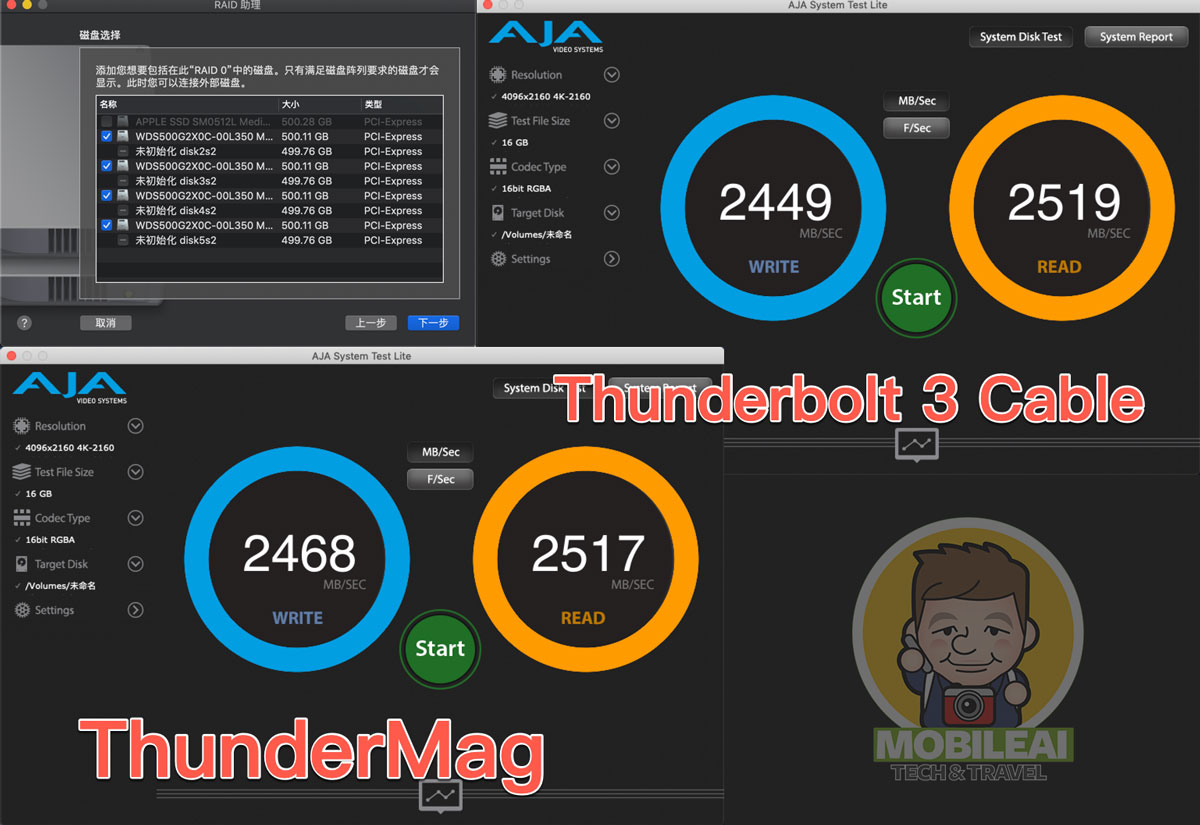
The test equipment set up as follows
- 2017 MacBook Pro 15
- ThunderMag x2
- Apple Thunderbolt 3 3 (USB-C) cable x3
- AkiTio Node Lite Thunderbolt 3 External drive x2
- AkiTio Node Duo Thunderbolt 3 External drive
- WD SSD 500GB M.2 2280 NVMe PCIe Gen3 SSD (black label) x4
- Galileo PCI-E 4X M.2 (PCI-E 1 + SATA 1) SSD adapter card x4

ThunderMag can run Thunderbolt 3 High-speed transmission, you may ask if you can connect an external graphics card? No problem, let’s take a look by demonstrating AKITiO Node Pro with ASUS Radeon RX 570. You can see that it turns on macOS’s “eGPU” function through ThunderMag. It is actually good news for external graphics card as Macbook has no separate display card. It features light weight and great battery life gives great mobility. When back to office, simply connect the display card for video editing via ThunderMag. Just snap on you can easily play external graphics card, simple and no hassles.
ThunderMag Thunderbolt 3 external display card test
ThunderMag can run Thunderbolt 3 High-speed transmission, you may ask if you can connect an external graphics card? No problem, let’s take a look by demonstrating AKITiO Node Pro with ASUS Radeon RX 570. You can see that it turns on macOS’s “eGPU” function through ThunderMag. It is actually good news for external graphics card as Macbook has no separate display card. It features light weight and great battery life gives great mobility. When back to office, simply connect the display card for video editing via ThunderMag. Just snap on you can easily play external graphics card, simple and no hassles.
- The test environment is as follows
- 2017 MacBook Pro 15
- ThunderMag x1
- Apple Thounderbolt 3 (USB-C) cable x 1
- AkiTio Node Pro Thunderbolt 3 external drive
- ASUS Radeon RX 570 graphics card
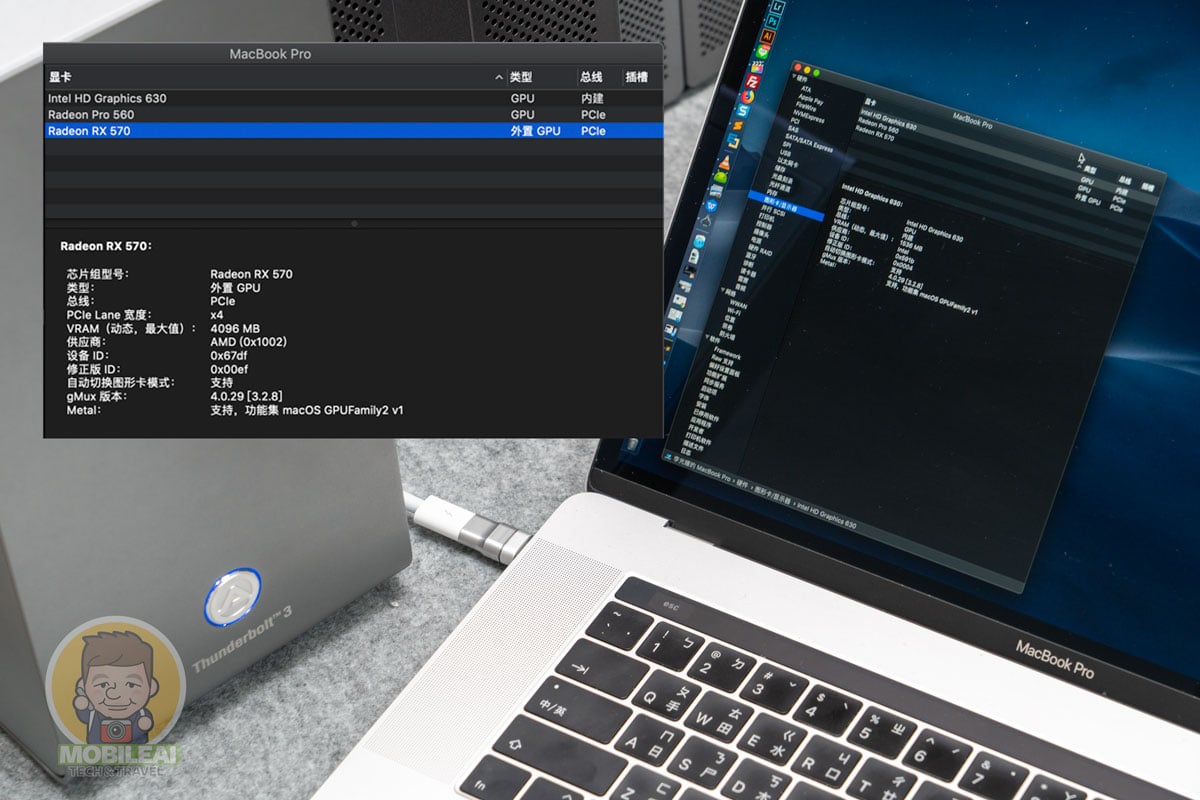

Is ThunderMag worth buying?
ThunderMag is the most complete Type-C magnetic adapter that can fully present Thunderbolt 3 transmission performance, making it stands out among the USB Type-C magnetic adapter market. It is amazing breakthrough and you can see that the manufacturer is really working hard on this. Currently, I tested is an engineering sample, if the mass production quality maintains as is, it is quite an impressive product. After all, the fund-raising products have certain risks. It is great that I have a chance to test the product before production, it eased out some worries- it maintains the stable transmission performance of Thunderbolt 3, very useful to mobile phones, tablets or other type-C users. It is time to buy a few ThunderMag to enjoy simply snap-on and yank-safe benefits. We recommend you to buy a couple of sets for home and office uses









